A call for more advanced thinking in the development of digital curricular formats designed to capture the way open learning objects and resources are organized and framed by educators to create quality instructional experiences for students.
More regularly now, we are asked to look at and provide feedback to various agencies and projects that are forging the tricky waters of developing digital curriculum tools and resources for public education. From small start-ups to the U.S. Department of Education, we are asked to draw from over a decade of work in this field, and our ongoing proximity to classrooms, teachers, and students to give feedback, assistance, and guidance. We love looking at new approaches to increasing teachers’ access to rich, digital content. Ultimately we tend to get our hopes up in anticipation of reviewing a given team’s digitally-enhanced curricula that’s being promoted by a statewide curriculum sharing project, or being marketed via an agency’s big roll-out of their awesome, new curriculum authoring platform.
 So whether the curricular item is referred to as a web-based project, an online lesson plan, or a digital learning resource, our imagination makes anticipatory leaps envisioning the promised innovation. However, I am always burdened by my own history in this space. In 1995 I started teaching. Because of some of my “home-grown” online curriculum at the time, I was invited to be part of a statewide project in California that brought 100 teachers together to learn FrontPage and Composer to make online versions of our best units to publish on the World Wide Web. Sharing ideas and coming up with imaginative projects and activities with other teachers was awesome, but taking those ideas and making them then conform to the old Bernie Dodge Web Quest model was not fun. They referred to our units as CyberGuides in true late ’90s web-parlance and one of mine was on the Arthurian Legends. The S.C.O.R.E project-site has long since been abandoned (I had to use the Way Back Machine to find the horrible image of my actual CyberGuide), but copies of it still persist on various teacher’s pages even today like Ms. Davis’ in Wichita Falls…http://www.wfisd.net/Page/8242. Not pretty to look at today, but hey, it was the 90’s, and I was just an English teacher with a GeoCities account and some savvy 10th graders willing to teach me some basic html and help me download CoffeeCup FTP. So I was off and running and posting up my projects for students to access online. This was all of little interest to my immediate colleagues on campus at the time. Strangely enough though, across the country, emails started appearing in my inbox from more and more teachers saying thanks for sharing, or how they had modified pieces of my own instruction for their own classes, or even asking for samples of student-work to show their own kids. Again, this was 18 years ago.
So whether the curricular item is referred to as a web-based project, an online lesson plan, or a digital learning resource, our imagination makes anticipatory leaps envisioning the promised innovation. However, I am always burdened by my own history in this space. In 1995 I started teaching. Because of some of my “home-grown” online curriculum at the time, I was invited to be part of a statewide project in California that brought 100 teachers together to learn FrontPage and Composer to make online versions of our best units to publish on the World Wide Web. Sharing ideas and coming up with imaginative projects and activities with other teachers was awesome, but taking those ideas and making them then conform to the old Bernie Dodge Web Quest model was not fun. They referred to our units as CyberGuides in true late ’90s web-parlance and one of mine was on the Arthurian Legends. The S.C.O.R.E project-site has long since been abandoned (I had to use the Way Back Machine to find the horrible image of my actual CyberGuide), but copies of it still persist on various teacher’s pages even today like Ms. Davis’ in Wichita Falls…http://www.wfisd.net/Page/8242. Not pretty to look at today, but hey, it was the 90’s, and I was just an English teacher with a GeoCities account and some savvy 10th graders willing to teach me some basic html and help me download CoffeeCup FTP. So I was off and running and posting up my projects for students to access online. This was all of little interest to my immediate colleagues on campus at the time. Strangely enough though, across the country, emails started appearing in my inbox from more and more teachers saying thanks for sharing, or how they had modified pieces of my own instruction for their own classes, or even asking for samples of student-work to show their own kids. Again, this was 18 years ago.
So today, when I’m asked to look at any number of new digitally-enhanced curricular authoring tools or lesson creating and sharing environments like the AFT’s Share My Lesson site, or meet with the University of California to see how they’ve convened 450 educators to produce model online integrated curriculum, I am always hopeful. I consider all the time that has occurred since the late ’90s, and how data, collaboration tools, and app-based innovation have transformed the ways in which we can access, manipulate, annotate, combine, and distribute objects, information, and ideas. Its exciting to consider the possibilities all of this presents to re-inform our old print-based, copy-righted, rigid, curricular models. I prepare to review things like:
- interactive, in-line resource aggregation,
- feedback mechanisms for coaching and collaborative annotations between the authoring educator and project leads, coaches, and subject area experts
- design elements that frame curricular activities for independent access or in-class presentation both
- metadata directing me to similar instructional items, common assessments, and models of effective use through an intentionally and intelligently integrated learning object repository,
- standards alignments that not only show the specific skills being supported, but their context within other related skills found in the same domain,
- options for collaborative authoring across a team of educators and visual connectors showing me the linked nature of their learning activities, materials, objects, and resources,
- options allowing a user to make a full digital copy of a curriculum item for personal modification, differentiation, and specific use-cases as pertains to other instructional settings,
- formative and summative framing with resulting student work samples, etc, etc, etc…
 However, more times than not, I am directed to a list of PDF’s or videos. Instead of being mesmerized and drawn in by rich resources, thoughtfully organized by skilled educators, I find myself looking at none of those items listed out above, let alone a combination of many of them. And the real tragedy is in the amount of time and effort that goes into bringing together teachers, having them consider and articulate their practice and instructional approaches full of dynamic and fluid ideas and strategies, we end up modeling up very traditional, unimaginative, one dimensional frameworks. Rather than work to innovative the use of the very digital environment in which these derivative, digital learning objects are stored, the resulting content is most often published in simple digital document formats or single-perspective, lecture-based videos. The platforms themselves are often elaborate, the communication tools are robust, the group utilities are feature-rich, the overall design is thoughtful and responsive, but when you get to the OER objects, we end up browsing through tired collections of PDFs, embedded Crocodoc files, passive html pages, or simple play-lists of materials where teachers might have not even developed much of the material, but instead were merely asked to assess it’s instructional value, subject-focus, and standards alignment. The curriculum or key learning assets make little to no use of the rich, digital, database supported environments in which they are hosted. So while it seems that programs often afford their web site and auxiliary functions and marketing content far more UI and UX considerations, the actual instructional artifacts the program is designed to solicit, build, develop and deploy get stuck with antiquated design models. After all the work that goes into these types of programs, and we know the work well, this should be the easiest part to get right…right?
However, more times than not, I am directed to a list of PDF’s or videos. Instead of being mesmerized and drawn in by rich resources, thoughtfully organized by skilled educators, I find myself looking at none of those items listed out above, let alone a combination of many of them. And the real tragedy is in the amount of time and effort that goes into bringing together teachers, having them consider and articulate their practice and instructional approaches full of dynamic and fluid ideas and strategies, we end up modeling up very traditional, unimaginative, one dimensional frameworks. Rather than work to innovative the use of the very digital environment in which these derivative, digital learning objects are stored, the resulting content is most often published in simple digital document formats or single-perspective, lecture-based videos. The platforms themselves are often elaborate, the communication tools are robust, the group utilities are feature-rich, the overall design is thoughtful and responsive, but when you get to the OER objects, we end up browsing through tired collections of PDFs, embedded Crocodoc files, passive html pages, or simple play-lists of materials where teachers might have not even developed much of the material, but instead were merely asked to assess it’s instructional value, subject-focus, and standards alignment. The curriculum or key learning assets make little to no use of the rich, digital, database supported environments in which they are hosted. So while it seems that programs often afford their web site and auxiliary functions and marketing content far more UI and UX considerations, the actual instructional artifacts the program is designed to solicit, build, develop and deploy get stuck with antiquated design models. After all the work that goes into these types of programs, and we know the work well, this should be the easiest part to get right…right?
We endeavored to work on this issue over the past year as part of supporting a number of programs that assemble teachers together and ask them to combine their curricular thinking and instructional approaches and integrate those with rich learning objects to create curriculum that can serve as a point of collaboration and sharing.
I like to think that what we’ve been working towards harkens back to that small community of early adopters from back in the mid 90’s. The tools were so much more limited, but the audience was clear and tangible, and those of us having to figure out how to FTP our simple pages and directories were the very teachers who had an intimate understanding of how learning occurs. What we lacked was the technology to adequately capture and replicate our innate sense of instructional scaffolding. Now much of that technology exists, but a rift has developed between those that develop the tools and those that know how learning happens. We are trying to bridge that divide with various programs we are supporting. The work represents a decade of designing and implementing online curriculum authoring and professional development programs. Creating the platforms, the tools, designing the outreach, conducting the trainings, but most importantly, wading deep into classrooms regularly to implement with teachers and students in all types of situations and settings is the real work. The resulting models don’t look like traditional lessons and projects, nor should they in many instances. They are however designed to help educators make best use of online learning objects, capture and coordinate their instruction singularly or in teams, and ultimately focus on how real learning sequences and exchanges occur for students when being guided by quality teachers and field-based research taken directly from the classroom.
Title: Epic Epidemiological Examination (Project-Based STEM Unit)
Team: Biomedical Teacher, History Teacher –
Summary: Dive deep into a journey that examines basic characteristics of viruses, introduces the concept of index cases and patient zero and elicits the importance of ELISA testing in case identification. It illuminates human tragedy and the impact of an array of public health epidemics that transformed approaches in disease prevention and intervention commonly used in the 21st Century.

Title: Exploring the Immortal Life of Henrietta Lacks (Lesson Plan with Integrated Coaching Annotation)
Team: Susan Carle is an English teacher in Long Beach Unified School District, Sheri Coburn is a curriculum and instruction coach with San Joaquin County Office of Education.
Summary: Using the controversial and captivating, historical medical biography of Henrietta Lacks, students will learn how to closely read, paraphrase,interpret and evaluate science essays. This lesson focuses on non-literary reading as emphasized in the California Common Core State Standards.

Title: The Presidential Experience Project (Online Blended History Activity)
Team: Smithsonian Educator Specialists, Navigation North Digital Curriculum Specialists
Summary: In this blended History activity, students research various aspects of a selected U.S. President and work to search and use the historical objects and artifacts associated with the man and his tenure in office as compared to the top issues of the era in which he led to create a Presidential Exhibit. (Prototype)

Title: Introduction to Circles (Blended Learning Activity – Gr. 4-6)
Team: 6th Grade Math Teacher & District Library Media Specialist
Summary: In this math exercise on parts of a circles, students learn the basic terminology of circles, formulas for determining how to calculate area and circumference and practical applications of this knowledge.

(These samples are pulled from projects ranging from a statewide CTE/STEM model curriculum initiative where teams of teachers work online to create integrated Academic and STEM-based, career pathways projects, a statewide CCSS lesson share program, and a series of curricular tools that provide teachers the ability to craft authentic, differentiated instruction.)
While some of these tools have already been implemented with success across various online educator communities, we are even more excited about those that are being designed and tested for direct student use in asynchronous and synchronous implementations (ie. blended learning). Running comparative analyses between identical online student learning content framed out in similar structures as above and then implemented against a cohort of existing resources such as Blendspace, Pathbrite, Gooru, and Versal, we have found repeatedly that the student response data has shown increased ability to use, navigate, research, and demonstrate learning gains. We believe some of this is attributable to implementing tools that better provide a given teacher a clear method to replicate and communicate their instructional decisions and scaffolding in a unified way along with the sequenced learning objects/resources they’ve selected. In and of themselves, playlists of objects, videos, and quizzes aren’t structured to perform in this way and don’t provide enough spacing for subtle, but key cognitive reflection points nor room for learner differentiation based on those “formative forks” that occur when a good teacher is guiding students. More testing is occurring now, and the data is supporting our inclinations. We are excited to be moving the conversation and the focus of back to the learning process itself, and ultimately welcome more projects, programs, agencies, and firms to do the same. We are not trying to abandon paying homage to traditional curricular formatting which is designed to document and record static instructional models. We are merely more interested in creating new models that are designed to capture and publish fluid, organic, strong learning exchanges crafted by practitioners each and every day in classrooms across the nation. Platforms that are making resulting student data more readily accessible and usable for teachers, that are presenting diverse ways for colleagues to coordinate and communicate, and are enabling up-stream agencies to track and monitor assessment data across large systems for strategic long-term decision making are all good things, but only when they are also paying attention to the heart of the matter.
increased ability to use, navigate, research, and demonstrate learning gains. We believe some of this is attributable to implementing tools that better provide a given teacher a clear method to replicate and communicate their instructional decisions and scaffolding in a unified way along with the sequenced learning objects/resources they’ve selected. In and of themselves, playlists of objects, videos, and quizzes aren’t structured to perform in this way and don’t provide enough spacing for subtle, but key cognitive reflection points nor room for learner differentiation based on those “formative forks” that occur when a good teacher is guiding students. More testing is occurring now, and the data is supporting our inclinations. We are excited to be moving the conversation and the focus of back to the learning process itself, and ultimately welcome more projects, programs, agencies, and firms to do the same. We are not trying to abandon paying homage to traditional curricular formatting which is designed to document and record static instructional models. We are merely more interested in creating new models that are designed to capture and publish fluid, organic, strong learning exchanges crafted by practitioners each and every day in classrooms across the nation. Platforms that are making resulting student data more readily accessible and usable for teachers, that are presenting diverse ways for colleagues to coordinate and communicate, and are enabling up-stream agencies to track and monitor assessment data across large systems for strategic long-term decision making are all good things, but only when they are also paying attention to the heart of the matter.
For us, the heart of the matter is found in that place where student curiosity and interest intersects with a given teacher’s ingenuity and creativity. We welcome others to join in making sure we are ultimately making decisions, building tools, and channeling technology to support the efficacy of that exchange, and helping to enhance, capture, illuminate, and share it wherever possible.




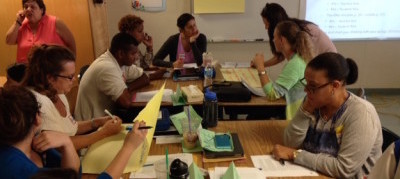

 & Jodi Halligan
& Jodi Halligan 






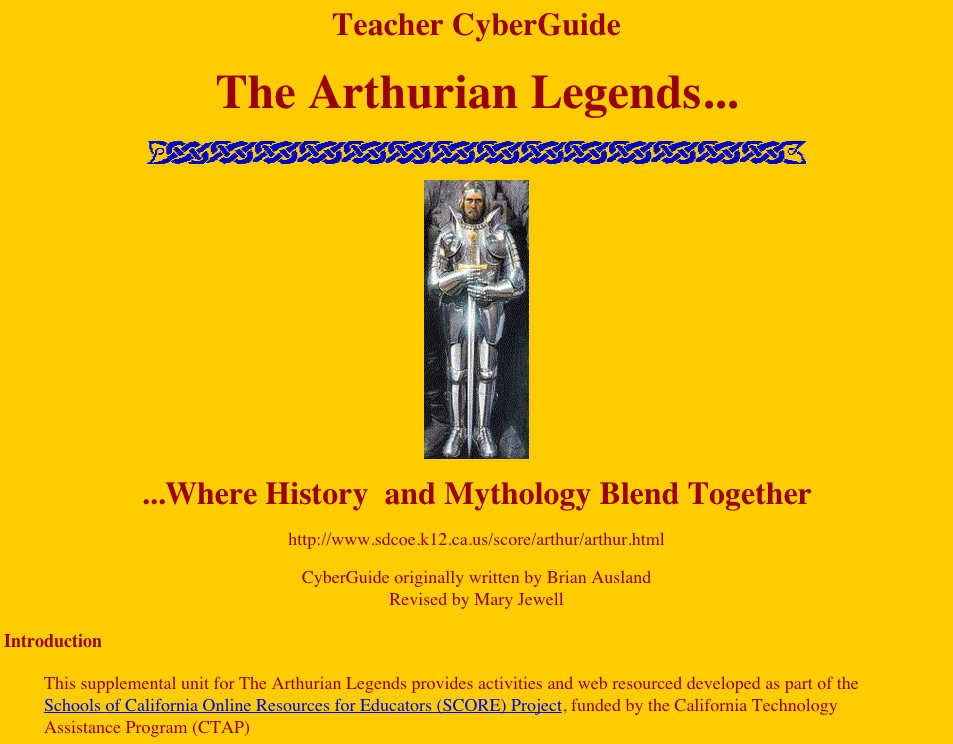
 disaggregating, defining, and typically ranking or relationally justifying those pieces.
disaggregating, defining, and typically ranking or relationally justifying those pieces. amounts of their time teaching and reflecting on how to mix up the best learning concoctions through repeated trial and error as an average educator does hundreds of times a week. So people, teams, agencies, and companies unwittingly focus on tackling more tangible items like helping teachers find resources, save them, drop them into a display view,and solicit some direct student reflection about the items or respond to a simple-structure question. And yes, powerful learning can be aided by a well-developed and timely resource, but rarely do resources independently instigate and support a sustained learning experience that moves the learner through a series of inter-related cognitive cycles requisite to deep learning and connection with the content.
amounts of their time teaching and reflecting on how to mix up the best learning concoctions through repeated trial and error as an average educator does hundreds of times a week. So people, teams, agencies, and companies unwittingly focus on tackling more tangible items like helping teachers find resources, save them, drop them into a display view,and solicit some direct student reflection about the items or respond to a simple-structure question. And yes, powerful learning can be aided by a well-developed and timely resource, but rarely do resources independently instigate and support a sustained learning experience that moves the learner through a series of inter-related cognitive cycles requisite to deep learning and connection with the content. WYSIWYG editor tool bar and are not rendered as a playlist of slides.
WYSIWYG editor tool bar and are not rendered as a playlist of slides. 
 So whether the curricular item is referred to as a web-based project, an online lesson plan, or a digital learning resource, our imagination makes anticipatory leaps envisioning the promised innovation. However, I am always burdened by my own history in this space. In 1995 I started teaching. Because of some of my “home-grown” online curriculum at the time, I was invited to be part of a statewide project in California that brought 100 teachers together to learn FrontPage and Composer to make online versions of our best units to publish on the World Wide Web. Sharing ideas and coming up with imaginative projects and activities with other teachers was awesome, but taking those ideas and making them then conform to the old Bernie Dodge
So whether the curricular item is referred to as a web-based project, an online lesson plan, or a digital learning resource, our imagination makes anticipatory leaps envisioning the promised innovation. However, I am always burdened by my own history in this space. In 1995 I started teaching. Because of some of my “home-grown” online curriculum at the time, I was invited to be part of a statewide project in California that brought 100 teachers together to learn FrontPage and Composer to make online versions of our best units to publish on the World Wide Web. Sharing ideas and coming up with imaginative projects and activities with other teachers was awesome, but taking those ideas and making them then conform to the old Bernie Dodge  However, more times than not, I am directed to a list of PDF’s or videos. Instead of being mesmerized and drawn in by rich resources, thoughtfully organized by skilled educators, I find myself looking at none of those items listed out above, let alone a combination of many of them. And the real tragedy is in the amount of time and effort that goes into bringing together teachers, having them consider and articulate their practice and instructional approaches full of dynamic and fluid ideas and strategies, we end up modeling up very traditional, unimaginative, one dimensional frameworks. Rather than work to innovative the use of the very digital environment in which these derivative, digital learning objects are stored, the resulting content is most often published in simple digital document formats or single-perspective, lecture-based videos. The platforms themselves are often elaborate, the communication tools are robust, the group utilities are feature-rich, the overall design is thoughtful and responsive, but when you get to the OER objects, we end up browsing through tired collections of PDFs, embedded Crocodoc files, passive html pages, or simple play-lists of materials where teachers might have not even developed much of the material, but instead were merely asked to assess it’s instructional value, subject-focus, and standards alignment. The curriculum or key learning assets make little to no use of the rich, digital, database supported environments in which they are hosted. So while it seems that programs often afford their web site and auxiliary functions and marketing content far more UI and UX considerations, the actual instructional artifacts the program is designed to solicit, build, develop and deploy get stuck with antiquated design models. After all the work that goes into these types of programs, and we know the work well, this should be the easiest part to get right…right?
However, more times than not, I am directed to a list of PDF’s or videos. Instead of being mesmerized and drawn in by rich resources, thoughtfully organized by skilled educators, I find myself looking at none of those items listed out above, let alone a combination of many of them. And the real tragedy is in the amount of time and effort that goes into bringing together teachers, having them consider and articulate their practice and instructional approaches full of dynamic and fluid ideas and strategies, we end up modeling up very traditional, unimaginative, one dimensional frameworks. Rather than work to innovative the use of the very digital environment in which these derivative, digital learning objects are stored, the resulting content is most often published in simple digital document formats or single-perspective, lecture-based videos. The platforms themselves are often elaborate, the communication tools are robust, the group utilities are feature-rich, the overall design is thoughtful and responsive, but when you get to the OER objects, we end up browsing through tired collections of PDFs, embedded Crocodoc files, passive html pages, or simple play-lists of materials where teachers might have not even developed much of the material, but instead were merely asked to assess it’s instructional value, subject-focus, and standards alignment. The curriculum or key learning assets make little to no use of the rich, digital, database supported environments in which they are hosted. So while it seems that programs often afford their web site and auxiliary functions and marketing content far more UI and UX considerations, the actual instructional artifacts the program is designed to solicit, build, develop and deploy get stuck with antiquated design models. After all the work that goes into these types of programs, and we know the work well, this should be the easiest part to get right…right?



 increased ability to use, navigate, research, and demonstrate learning gains. We believe some of this is attributable to implementing tools that better provide a given teacher a clear method to replicate and communicate their instructional decisions and scaffolding in a unified way along with the sequenced learning objects/resources they’ve selected. In and of themselves, playlists of objects, videos, and quizzes aren’t structured to perform in this way and don’t provide enough spacing for subtle, but key cognitive reflection points nor room for learner differentiation based on those “formative forks” that occur when a good teacher is guiding students. More testing is occurring now, and the data is supporting our inclinations. We are excited to be moving the conversation and the focus of back to the learning process itself, and ultimately welcome more projects, programs, agencies, and firms to do the same. We are not trying to abandon paying homage to traditional curricular formatting which is designed to document and record static instructional models. We are merely more interested in creating new models that are designed to capture and publish fluid, organic, strong learning exchanges crafted by practitioners each and every day in classrooms across the nation. Platforms that are making resulting student data more readily accessible and usable for teachers, that are presenting diverse ways for colleagues to coordinate and communicate, and are enabling up-stream agencies to track and monitor assessment data across large systems for strategic long-term decision making are all good things, but only when they are also paying attention to the heart of the matter.
increased ability to use, navigate, research, and demonstrate learning gains. We believe some of this is attributable to implementing tools that better provide a given teacher a clear method to replicate and communicate their instructional decisions and scaffolding in a unified way along with the sequenced learning objects/resources they’ve selected. In and of themselves, playlists of objects, videos, and quizzes aren’t structured to perform in this way and don’t provide enough spacing for subtle, but key cognitive reflection points nor room for learner differentiation based on those “formative forks” that occur when a good teacher is guiding students. More testing is occurring now, and the data is supporting our inclinations. We are excited to be moving the conversation and the focus of back to the learning process itself, and ultimately welcome more projects, programs, agencies, and firms to do the same. We are not trying to abandon paying homage to traditional curricular formatting which is designed to document and record static instructional models. We are merely more interested in creating new models that are designed to capture and publish fluid, organic, strong learning exchanges crafted by practitioners each and every day in classrooms across the nation. Platforms that are making resulting student data more readily accessible and usable for teachers, that are presenting diverse ways for colleagues to coordinate and communicate, and are enabling up-stream agencies to track and monitor assessment data across large systems for strategic long-term decision making are all good things, but only when they are also paying attention to the heart of the matter.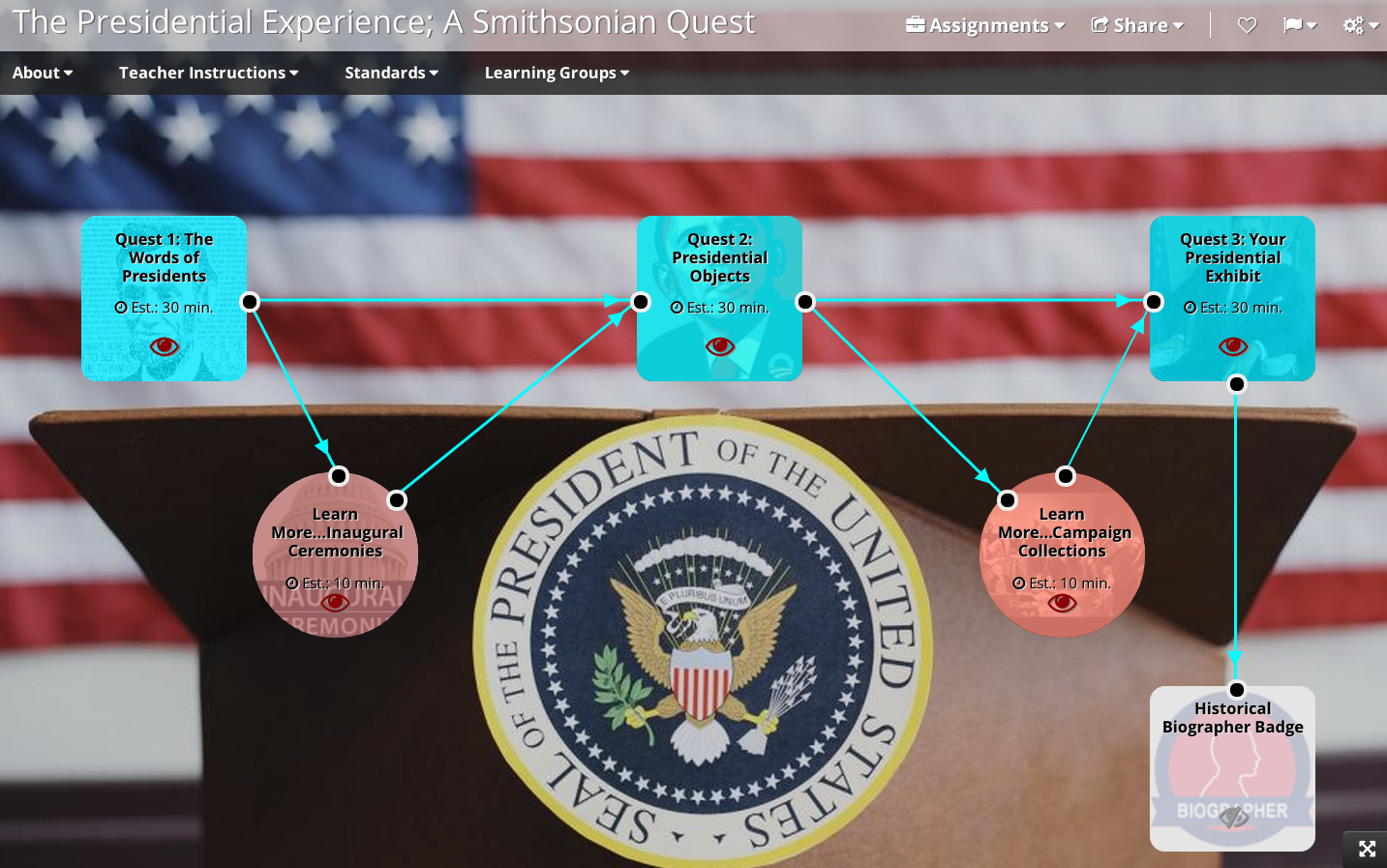






 Let’s start with the funkiest one that I have grown to really like, Plickers. Here’s how it goes: You go to Plickers and create your free teacher account and set up your class of students. You print off a card for each of your students that they can hold up in response to questions that you pose to them. Like maybe you ask, “Why did England increase the number of British troops sent to the American colonies following the French and Indian War?”
Let’s start with the funkiest one that I have grown to really like, Plickers. Here’s how it goes: You go to Plickers and create your free teacher account and set up your class of students. You print off a card for each of your students that they can hold up in response to questions that you pose to them. Like maybe you ask, “Why did England increase the number of British troops sent to the American colonies following the French and Indian War?” Kind of like the Plickers app but all the students will need a device of some kind to get online and participate. They can use their school supplied tablets or computers or their own smart phones for that matter.
Kind of like the Plickers app but all the students will need a device of some kind to get online and participate. They can use their school supplied tablets or computers or their own smart phones for that matter. This system is a bit more robust than Kahoot. Again, you create your free teacher account and set up your student list in the system. You can then direct students to quizzes you created or adopted from other teacher-users. Unlike Kahoot, you can elect to have the questions in your quizzes time-based or just let the students conduct at their own pace. Another fun feature is the space race mode in which it shows real-time, visual results of students answering questions correctly.
This system is a bit more robust than Kahoot. Again, you create your free teacher account and set up your student list in the system. You can then direct students to quizzes you created or adopted from other teacher-users. Unlike Kahoot, you can elect to have the questions in your quizzes time-based or just let the students conduct at their own pace. Another fun feature is the space race mode in which it shows real-time, visual results of students answering questions correctly.



