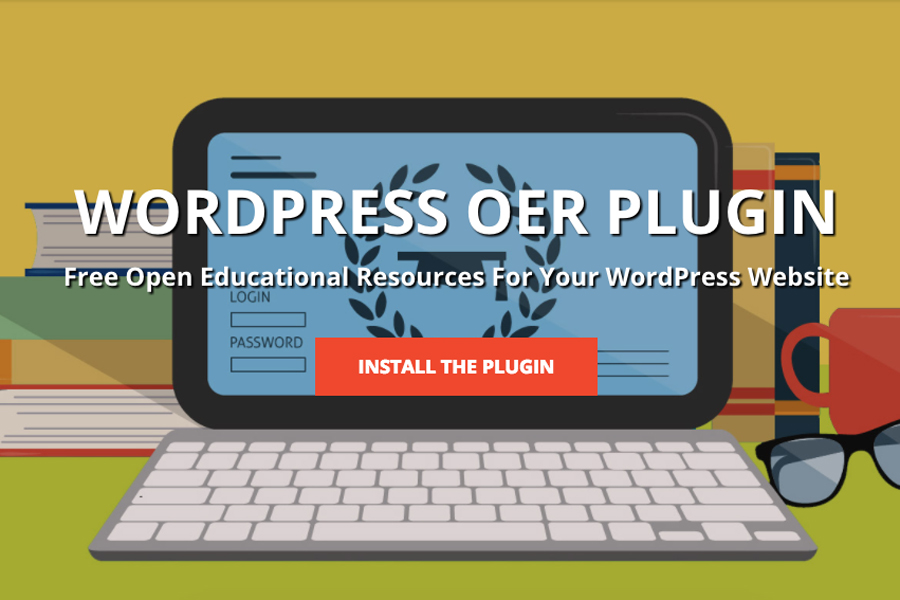Today our team launched WP OER – a free plugin which turns any WordPress education website into an open educational resource (OER) repository, available on the WordPress plugin directory.
Open educational resources (OER) are freely accessible, openly licensed documents and media useful for teaching, learning, and assessing as well as for research purposes.
[fusion_separator style_type=”none” hide_on_mobile=”small-visibility,medium-visibility,large-visibility” class=”” id=”” sep_color=”” top_margin=”20px” bottom_margin=”” border_size=”0″ icon=”” icon_circle=”” icon_circle_color=”” width=”” alignment=”center”][/fusion_separator]
[irp posts=”7638″ name=”Prepare Your Students For Digital Assessments By Using Free Online Resources”]
[fusion_separator style_type=”none” hide_on_mobile=”small-visibility,medium-visibility,large-visibility” class=”” id=”” sep_color=”” top_margin=”20px” bottom_margin=”” border_size=”0″ icon=”” icon_circle=”” icon_circle_color=”” width=”” alignment=”center”][/fusion_separator]
If your school or district leverages the power of WordPress for your website, users can now access millions of resources through WP OER. Alternative and more flexible licensing options have become available as a result of the work of Creative Commons, an organization providing ready-made licensing agreements less restrictive than the “all rights reserved” terms of standard international copyright. These new options have become a “critical infrastructure service for the OER movement.” Another license, typically used by developers of OER software, is the GNU General Public License from the free and open-source software (FOSS) community.
[fusion_separator style_type=”none” hide_on_mobile=”small-visibility,medium-visibility,large-visibility” class=”” id=”” sep_color=”” top_margin=”20px” bottom_margin=”” border_size=”0″ icon=”” icon_circle=”” icon_circle_color=”” width=”” alignment=”center”][/fusion_separator]

[fusion_separator style_type=”none” hide_on_mobile=”small-visibility,medium-visibility,large-visibility” class=”” id=”” sep_color=”” top_margin=”20px” bottom_margin=”” border_size=”0″ icon=”” icon_circle=”” icon_circle_color=”” width=”” alignment=”center”][/fusion_separator]
WP OER is easy to install, import, publish and administer!
- Install the WP OER plugin – simply search for WP OER in your WP admin interface
- Go through the setup options to customize
- Import resources or spreadsheets of external resources
- Publish your resources for everyone to use!
[fusion_separator style_type=”none” hide_on_mobile=”small-visibility,medium-visibility,large-visibility” class=”” id=”” sep_color=”” top_margin=”20px” bottom_margin=”” border_size=”0″ icon=”” icon_circle=”” icon_circle_color=”” width=”” alignment=”center”][/fusion_separator]
[irp posts=”8277″ name=”Is Your Education Website ADA Compliant?”]
[fusion_separator style_type=”none” hide_on_mobile=”small-visibility,medium-visibility,large-visibility” class=”” id=”” sep_color=”” top_margin=”20px” bottom_margin=”” border_size=”0″ icon=”” icon_circle=”” icon_circle_color=”” width=”” alignment=”center”][/fusion_separator]
More information about Open Education and the U.S. Department of Education’s #GoOpen Campaign can be found on the Office of Educational Technology’s website.
Visit www.wp-oer.com for more details.