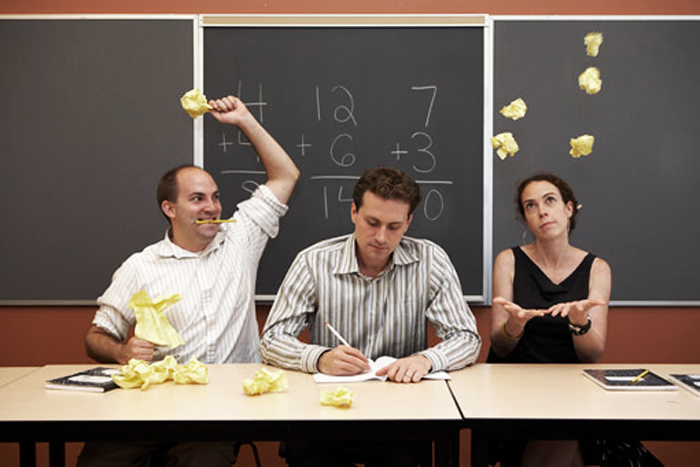EdTech projects can be different from standard education or technology projects. What are steps clients and firms can take for best outcomes? How do we determine if a project has finished successfully?
Education, as a culture, is informed as much by ritual and tradition as by research and data. Paying attention to the numbers is important, but not understanding education’s cultural adherence to non-quantifiable inclinations can cause critical missteps. And in a field that has not historically embraced innovative technology, inclusion of all vested parties is a critical part of the success formula. Inclusion does not occur by accident, it is created with transparency, constant clarification on how the technical work product will impact existing processes, and providing clear roadmaps for participation.
Our VP and Director of Education, Brian Ausland, and Director of Creative Services, Chris Bordeaux, clear up a few account and project management myths and practices and share how Navigation North aligns their work with current EdTech needs to connect educators, students, and leadership to improve outcomes in classrooms.
[fusion_builder_container hundred_percent=”yes” overflow=”visible” margin_top=”20px” margin_bottom=”0px” background_color=”rgba(255,255,255,0)”][fusion_builder_row][fusion_builder_column type=”1_1″ background_position=”left top” background_color=”” border_size=”” border_color=”” border_style=”solid” spacing=”yes” background_image=”” background_repeat=”no-repeat” padding=”” margin_top=”0px” margin_bottom=”0px” class=”” id=”” animation_type=”” animation_speed=”0.3″ animation_direction=”left” hide_on_mobile=”no” center_content=”no” min_height=”none”][fusion_separator style_type=”none” /]

[/fusion_builder_column][/fusion_builder_row][/fusion_builder_container][fusion_builder_container hundred_percent=”yes” overflow=”visible” margin_top=”20px” margin_bottom=”0px” background_color=”rgba(255,255,255,0)”][fusion_builder_row][fusion_builder_column type=”1_1″ background_position=”left top” background_color=”” border_size=”” border_color=”” border_style=”solid” spacing=”yes” background_image=”” background_repeat=”no-repeat” padding=”” margin_top=”0px” margin_bottom=”0px” class=”” id=”” animation_type=”” animation_speed=”0.3″ animation_direction=”left” hide_on_mobile=”no” center_content=”no” min_height=”none”][fusion_separator style_type=”none” /]
1. Schedule
Chris Bordeaux:
Every client is different and every timeline is different. If there’s one thing I’ve learned about timelines, it’s they are rarely 100% accurate at project start, which isn’t a bad thing. Some flexibility on the part of the firm and the client are required to complete any project of larger scope.
A good project management tool (I’m an unpaid advocate for Teamwork) will notify stakeholders of upcoming deadlines automatically. As a helpful account person, it’s a good idea to review upcoming milestones at regular touch-points.
Flexibility in schedule and timeline is beneficial for both parties of any development project, yet sometimes it isn’t possible. If you know there is a 100% fixed deadline for your project completion, reiterate this to your consultancy partner. A good development leader will push for accelerated beginnings to a project in hopes that bumps in the road can be accommodated.
Brian Ausland:
In addition to flexibility, timelines for EdTech projects also have to take into account certain nuances unique to education’s structure and culture. Once we have worked with a client to establish a clear set of deliverables, and used our vast experience across an array of projects to create a precise design and development schedule, it is critical to make sure your timeline leverages some of education’s long-standing rhythms.
The start and end of the school year, summer break, state testing schedules, or local professional development initiatives are just a few elements that need to be sync’d with a project timeline. Attention to these details ensure your project timeline allows for adequate access to testing groups, can strategically involve key stakeholders at various benchmark points, and aligns product release dates optimizing your users’ orientation, adoption, and implementation.
[/fusion_builder_column][/fusion_builder_row][/fusion_builder_container][fusion_builder_container hundred_percent=”yes” overflow=”visible” margin_top=”40px” margin_bottom=”0px” background_color=”rgba(255,255,255,0)”][fusion_builder_row][fusion_builder_column type=”1_1″ background_position=”left top” background_color=”” border_size=”” border_color=”” border_style=”solid” spacing=”yes” background_image=”” background_repeat=”no-repeat” padding=”” margin_top=”0px” margin_bottom=”0px” class=”” id=”” animation_type=”” animation_speed=”0.3″ animation_direction=”left” hide_on_mobile=”no” center_content=”no” min_height=”none”][fusion_separator style_type=”none” /]
[/fusion_builder_column][/fusion_builder_row][/fusion_builder_container][fusion_builder_container hundred_percent=”yes” overflow=”visible”][fusion_builder_row][fusion_builder_column type=”1_1″ background_position=”left top” background_color=”” border_size=”” border_color=”” border_style=”solid” spacing=”yes” background_image=”” background_repeat=”no-repeat” padding=”” margin_top=”0px” margin_bottom=”0px” class=”” id=”” animation_type=”” animation_speed=”0.3″ animation_direction=”left” hide_on_mobile=”no” center_content=”no” min_height=”none”][irp posts=”6738″ name=”12 Free Ways To Reach More Teachers By Improving SEO”]
[fusion_separator style_type=”none” top_margin=”20″ bottom_margin=”0″/]
2. Scope
Chris Bordeaux:
Detailed scope documentation minimizes flexibility in deliverables, which protects both the client and the firm. If there are vague portions during initial discussions, I would recommend providing a list of optional deliverables at the end of a statement of work (SOW) for approval.
I am also an advocate for paid discovery. When selecting an experienced, viable technical development partner, tap into their expertise and background. Include budgeted time to have them engage in a discovery process to clarify needs and validate approach options. While it does involve directing finite dollars and time to initial work, often not seen as direct product development, consider it one of the most important ways to hone your budget for maximum effect. Stretch every dollar as far as it can go.
If you’re nearing the end of a project and there are still items which are being questioned in regards to scope, I highly recommend the MoSCoW method to guide clients in determining the most important items to them.
Brian Ausland:
Education leaders we’ve worked with have a fairly clear sense of the educational needs they are attempting to address. However, there is less initial clarity on the types of solutions available to them and how to assess the relative effect, size and cost of each. In the field of education most leadership teams bring a diverse education background with strong roots in areas like curriculum and instruction, site/district leadership, or personnel management, but limited experience in technical product development.
It is important to set a clear scope of work that makes best use of available time, available budget, and existing assets, while also remaining consistent with current industry standards. However, it is equally important the full scope, along with deliverables and benchmarks, can be articulated to all team members in a way that is operationally comprehensible and connected to the core educational needs being targeted. Everyone should be able to understand and validate how the resources being created directly tie to the programs, outreach, and support that defines the agency’s work on a day to day basis.
[fusion_separator style_type=”none” top_margin=”20″ bottom_margin=”0″/]

[fusion_separator style_type=”none” top_margin=”20″ bottom_margin=”0″/]
3. Budget
Chris Bordeaux:
As a client it can be helpful to volunteer a range of budget you’re looking to spend. Providing a “low” and “high” to your consultancy partner will help guide them to solutions which could be the most accommodating to your needs. Let them know up front you’re interested in reviewing multiple options and to provide optional items and cost estimates.
I would also recommend giving yourself some padding. Estimates are only estimates, after all. Giving yourself wiggle room provides the flexibility you may need when making hard calls down the road.
Brian Ausland:
There are always challenges in aligning education cost-centers to mitigate common technical project needs such as ongoing research and development, maintenance and support, or scaled growth investments spanning across fiscal years. Our colleagues at the Consortium for School Networking (CoSN) have created a bundle of Total Cost of Ownership (TCO) tools to help agencies better assess the fiscal reality of technology-related projects.
However, as more projects identify solutions involving online software and application resource development, budgets must further evolve to include flexible licensing agreements, ongoing OER curation and distribution, and feature sets which can be updated as new tools and initiatives take hold within states and districts. Some of the most creative work a consultant firm can expect to perform on EdTech projects will not have anything to do with UI design or intricate data frameworks, but will involve talented definitions of work and product descriptions to align contemporary innovation design with outdated budgeting mechanisms within education.
[fusion_separator style_type=”none” top_margin=”20″ bottom_margin=”0″/]
4. Stakeholder Satisfaction
Chris Bordeaux:
Not every stakeholder has the same level of interest or responsibility in a given project. Some will be at a kickoff meeting and you will never hear from them again. Others may not even be identified until after a project has begun. Make every effort to recognize which stakeholders this project will most greatly effect. Also keep in mind conflicting priorities which could throw a wrench in your schedule.
Begin your project by briefly interviewing stakeholders to uncover their motivations and key performance indicators. What are the base motivators for doing this project? What are expectations they are aware of? Mold your expectation management along the way to remind them of goals laid out to begin with.
While the color of a button may seem like the most important thing at a given moment, pleasantly remind stakeholders this is not of top-tier importance. And if it is, what are they willing to give up to get it?
Communicating with stakeholders is the key to any project success. From the consultancy side, identify preferred communication methods and ways to streamline decisions and status updates. From the client side, request weekly, bi-weekly or monthly meetings to keep track of project status.
Don’t forget stakeholders who are “in the weeds” may not be taking a step back periodically to evaluate overall project status. Assign someone from both parties responsible for asking the “big picture” questions. Always notify each other of obstacles which might extend deadlines or put the project over budget, as soon as possible.
Brian Ausland:
Stakeholder participation is critical to the success of many types of projects across various industry sectors. However, in education projects, particularly those involving significant technical product development, soliciting stakeholders and their input can present unique challenges. While we urge our clients to start early in compiling a list of known stakeholders, we also want to surface potential input from audiences that might initially not be considered by the core team.
After throwing the proverbial “broad net,” a project leadership team should be asked to consider categorizing stakeholders into specific groups. We ask our clients to minimally identify within their list of potential stakeholders, who represents:
- Targeted Audience Members who are the key recipients of the resources being developed
- Early Adopters and Advocates who will provide the clearest pathway for project resources to reach the targeted audience
- Political Champions who can help clear bureaucratic hurdles and streamline necessary agreements and foster agency buy-in
Finally, and perhaps most tricky, who represents:
- Impacted or Displaced Personnel who might have traditional responsibilities, roles, or processes affected by the implementation of new methodologies and assignments that typically come about with new technology.
Obviously, it is important to assemble and listen to these groups individually at first if possible as a means to fully understand their needs. But soon after initial fact-finding with these groups, the project team needs to assimilate the information and conversely determine what the project specifically needs from each of these groups.
We like to bring these stakeholders back together as a group, and verify what was recorded as their core interests, but also outline for them what the project requires from each of them in order to address their needs. When we provide stakeholders an intentional role and course of action we help to prevent all parties from feeling marginalized and potentially becoming obstructionists. This is particularly important for those who see the new resources and strategies as having a direct impact on their roles and perhaps on the ways they’ve successfully conducted their duties in the past.
[fusion_separator style_type=”none” top_margin=”20″ bottom_margin=”0″/]

[fusion_separator style_type=”none” top_margin=”40″ bottom_margin=”0″/]
[irp posts=”6453″ name=”Recognition For Research: Navigation North Keeps Development Connected To The Classroom”]
[fusion_separator style_type=”none” top_margin=”20″ bottom_margin=”0″/]
5. Quality Of Work
Chris Bordeaux:
In my humble project management beginnings, it was drilled into my head:
[fusion_separator style_type=”none” top_margin=”10″ bottom_margin=”0″/]
scope + time + budget = quality
[fusion_separator style_type=”none” top_margin=”10″ bottom_margin=”0″/]
Since those days long ago, I’ve watched both project managers and clients dilute the quality of projects due to insufficient building blocks and communication. Don’t let anyone tell you quality isn’t the most important thing without questioning them!
In general, clients can have things cheap, fast or good; but they only get two of these choices at any given time. Taking a holistic approach to managing any project allows for quality to take precedence.
Brian Ausland:
In education, there exists long-standing debates about what constitutes “high quality” in terms of teaching strategies, instructional content or materials, and even in interpreting student performance or work. So it is no wonder that, when agencies historically-steeped in education embark upon large, technical work product development, getting everyone on the same page can be a challenge.
The critical work, in supporting these teams, involves creating clear connections between the technical work products, features, and tools we develop and known areas of expertise and quality. Yes, we can work to create specifications and timelines that clearly fall into known, adopted, and scalable technical frameworks, but it is important the quality of work is seen as underpinning quality teaching, effective assessment of student performance, or best-practices in educational leadership and professional development.
These types of topics represent the capital language of education. Resources created within the scope of the educational technology environment must correlate the quality of products developed to the quality it can bring to the classroom through improved teaching, learning, and outcomes central to education’s primary mission.
Whether helping provide more diverse and engaging open educational resources for the classroom, or the tools to help skilled educators better assemble and distribute those resources, or distribute the support strategies to help leaders expand and accentuate the competencies of their staff, high quality technical work must be judged according to how it ultimately helps increase opportunities for every learner to succeed.
[fusion_separator style_type=”none” top_margin=”20″ bottom_margin=”0″/]

[fusion_separator style_type=”none” top_margin=”20″ bottom_margin=”0″/]
Bring us your story. Bring us your dreams.
For over a decade, Navigation North has participated on every level of educational technology project management. Our principals and staff have served as lead team members for many of the very agencies we now support. We have lived and breathed the steps, strategies, and processes outlined above.
While our newer clients regularly come to us having been told by others – “NavNorth will walk through the door already knowing most of what needs to be done.” – we never let our history stand in the way of engaging a full process of discovery and detailed planning. We keep our experience available to ensure outcomes and anticipate solutions to long-standing challenges within education, but never allow past project trends to blind us to new and innovative approaches.
We are genuinely intrigued by each project’s promise and possibilities: bring us your story, bring us your dreams.
Allow us to partner with you in extending your skills, content, and expertise farther than ever thought possible. Regardless of size or scope, Navigation North is interested in improving education for all students and working with anyone dedicated to this effort.[/fusion_builder_column][/fusion_builder_row][/fusion_builder_container]



 [/fusion_builder_column][/fusion_builder_row][/fusion_builder_container]
[/fusion_builder_column][/fusion_builder_row][/fusion_builder_container]








 [/fusion_imageframe][/fusion_builder_column][fusion_builder_column type=”2_3″ last=”yes” spacing=”yes” center_content=”no” hide_on_mobile=”no” background_color=”” background_image=”” background_repeat=”no-repeat” background_position=”left top” hover_type=”none” link=”” border_position=”all” border_size=”0px” border_color=”” border_style=”” padding=”” margin_top=”” margin_bottom=”” animation_type=”” animation_direction=”” animation_speed=”0.1″ animation_offset=”” class=”” id=””][fusion_text]
[/fusion_imageframe][/fusion_builder_column][fusion_builder_column type=”2_3″ last=”yes” spacing=”yes” center_content=”no” hide_on_mobile=”no” background_color=”” background_image=”” background_repeat=”no-repeat” background_position=”left top” hover_type=”none” link=”” border_position=”all” border_size=”0px” border_color=”” border_style=”” padding=”” margin_top=”” margin_bottom=”” animation_type=”” animation_direction=”” animation_speed=”0.1″ animation_offset=”” class=”” id=””][fusion_text] [/fusion_imageframe][/fusion_builder_column][fusion_builder_column type=”2_3″ last=”yes” spacing=”yes” center_content=”no” hide_on_mobile=”no” background_color=”” background_image=”” background_repeat=”no-repeat” background_position=”left top” hover_type=”none” link=”” border_position=”all” border_size=”0px” border_color=”” border_style=”” padding=”” margin_top=”” margin_bottom=”” animation_type=”” animation_direction=”” animation_speed=”0.1″ animation_offset=”” class=”” id=””][fusion_text]
[/fusion_imageframe][/fusion_builder_column][fusion_builder_column type=”2_3″ last=”yes” spacing=”yes” center_content=”no” hide_on_mobile=”no” background_color=”” background_image=”” background_repeat=”no-repeat” background_position=”left top” hover_type=”none” link=”” border_position=”all” border_size=”0px” border_color=”” border_style=”” padding=”” margin_top=”” margin_bottom=”” animation_type=”” animation_direction=”” animation_speed=”0.1″ animation_offset=”” class=”” id=””][fusion_text] [/fusion_imageframe][/fusion_builder_column][fusion_builder_column type=”2_3″ last=”yes” spacing=”yes” center_content=”no” hide_on_mobile=”no” background_color=”” background_image=”” background_repeat=”no-repeat” background_position=”left top” hover_type=”none” link=”” border_position=”all” border_size=”0px” border_color=”” border_style=”” padding=”” margin_top=”” margin_bottom=”” animation_type=”” animation_direction=”” animation_speed=”0.1″ animation_offset=”” class=”” id=””][fusion_text]
[/fusion_imageframe][/fusion_builder_column][fusion_builder_column type=”2_3″ last=”yes” spacing=”yes” center_content=”no” hide_on_mobile=”no” background_color=”” background_image=”” background_repeat=”no-repeat” background_position=”left top” hover_type=”none” link=”” border_position=”all” border_size=”0px” border_color=”” border_style=”” padding=”” margin_top=”” margin_bottom=”” animation_type=”” animation_direction=”” animation_speed=”0.1″ animation_offset=”” class=”” id=””][fusion_text] [/fusion_imageframe][/fusion_builder_column][fusion_builder_column type=”2_3″ last=”yes” spacing=”yes” center_content=”no” hide_on_mobile=”no” background_color=”” background_image=”” background_repeat=”no-repeat” background_position=”left top” hover_type=”none” link=”” border_position=”all” border_size=”0px” border_color=”” border_style=”” padding=”” margin_top=”” margin_bottom=”” animation_type=”” animation_direction=”” animation_speed=”0.1″ animation_offset=”” class=”” id=””][fusion_text]
[/fusion_imageframe][/fusion_builder_column][fusion_builder_column type=”2_3″ last=”yes” spacing=”yes” center_content=”no” hide_on_mobile=”no” background_color=”” background_image=”” background_repeat=”no-repeat” background_position=”left top” hover_type=”none” link=”” border_position=”all” border_size=”0px” border_color=”” border_style=”” padding=”” margin_top=”” margin_bottom=”” animation_type=”” animation_direction=”” animation_speed=”0.1″ animation_offset=”” class=”” id=””][fusion_text] [/fusion_imageframe][/fusion_builder_column][fusion_builder_column type=”2_3″ last=”yes” spacing=”yes” center_content=”no” hide_on_mobile=”no” background_color=”” background_image=”” background_repeat=”no-repeat” background_position=”left top” hover_type=”none” link=”” border_position=”all” border_size=”0px” border_color=”” border_style=”” padding=”” margin_top=”” margin_bottom=”” animation_type=”” animation_direction=”” animation_speed=”0.1″ animation_offset=”” class=”” id=””][fusion_text]
[/fusion_imageframe][/fusion_builder_column][fusion_builder_column type=”2_3″ last=”yes” spacing=”yes” center_content=”no” hide_on_mobile=”no” background_color=”” background_image=”” background_repeat=”no-repeat” background_position=”left top” hover_type=”none” link=”” border_position=”all” border_size=”0px” border_color=”” border_style=”” padding=”” margin_top=”” margin_bottom=”” animation_type=”” animation_direction=”” animation_speed=”0.1″ animation_offset=”” class=”” id=””][fusion_text] [/fusion_imageframe][/fusion_builder_column][fusion_builder_column type=”2_3″ last=”yes” spacing=”yes” center_content=”no” hide_on_mobile=”no” background_color=”” background_image=”” background_repeat=”no-repeat” background_position=”left top” hover_type=”none” link=”” border_position=”all” border_size=”0px” border_color=”” border_style=”” padding=”” margin_top=”” margin_bottom=”” animation_type=”” animation_direction=”” animation_speed=”0.1″ animation_offset=”” class=”” id=””][fusion_text]
[/fusion_imageframe][/fusion_builder_column][fusion_builder_column type=”2_3″ last=”yes” spacing=”yes” center_content=”no” hide_on_mobile=”no” background_color=”” background_image=”” background_repeat=”no-repeat” background_position=”left top” hover_type=”none” link=”” border_position=”all” border_size=”0px” border_color=”” border_style=”” padding=”” margin_top=”” margin_bottom=”” animation_type=”” animation_direction=”” animation_speed=”0.1″ animation_offset=”” class=”” id=””][fusion_text]




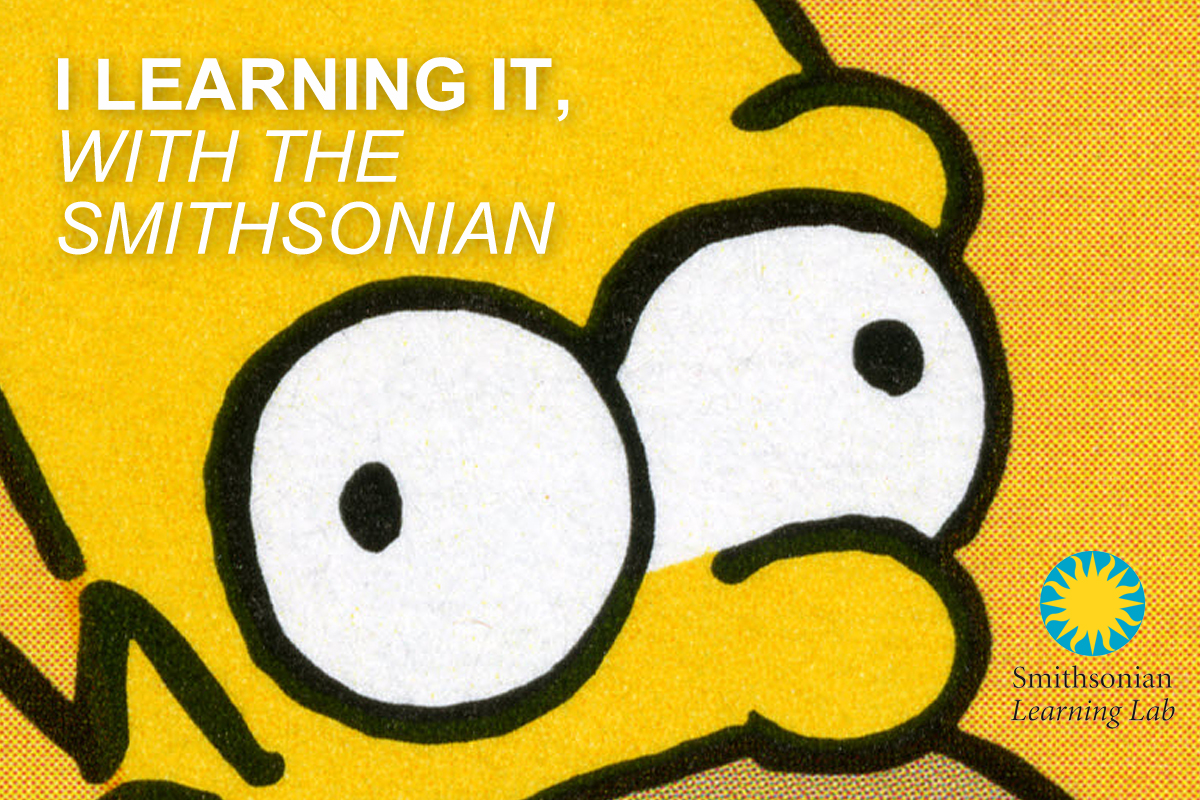







 [/fusion_builder_column][/fusion_builder_row][/fusion_builder_container]
[/fusion_builder_column][/fusion_builder_row][/fusion_builder_container]
 [/fusion_text][/fusion_builder_column][fusion_builder_column type=”1_2″ layout=”1_2″ spacing=”yes” last=”yes” center_content=”no” hide_on_mobile=”no” background_color=”” background_image=”” background_repeat=”no-repeat” background_position=”left top” link=”” hover_type=”none” border_position=”all” border_size=”0px” border_color=”” border_style=”solid” padding=”” margin_top=”” margin_bottom=”” animation_type=”0″ animation_direction=”down” animation_speed=”0.1″ animation_offset=”” class=”” id=”” min_height=””][fusion_text]
[/fusion_text][/fusion_builder_column][fusion_builder_column type=”1_2″ layout=”1_2″ spacing=”yes” last=”yes” center_content=”no” hide_on_mobile=”no” background_color=”” background_image=”” background_repeat=”no-repeat” background_position=”left top” link=”” hover_type=”none” border_position=”all” border_size=”0px” border_color=”” border_style=”solid” padding=”” margin_top=”” margin_bottom=”” animation_type=”0″ animation_direction=”down” animation_speed=”0.1″ animation_offset=”” class=”” id=”” min_height=””][fusion_text] [/fusion_text][/fusion_builder_column][fusion_builder_column type=”1_1″ layout=”1_1″ background_position=”left top” background_color=”” border_size=”” border_color=”” border_style=”solid” border_position=”all” spacing=”yes” background_image=”” background_repeat=”no-repeat” padding=”” margin_top=”0px” margin_bottom=”0px” class=”” id=”” animation_type=”” animation_speed=”0.3″ animation_direction=”left” hide_on_mobile=”small-visibility,medium-visibility,large-visibility” center_content=”no” last=”no” min_height=”” hover_type=”none” link=””][fusion_text]
[/fusion_text][/fusion_builder_column][fusion_builder_column type=”1_1″ layout=”1_1″ background_position=”left top” background_color=”” border_size=”” border_color=”” border_style=”solid” border_position=”all” spacing=”yes” background_image=”” background_repeat=”no-repeat” padding=”” margin_top=”0px” margin_bottom=”0px” class=”” id=”” animation_type=”” animation_speed=”0.3″ animation_direction=”left” hide_on_mobile=”small-visibility,medium-visibility,large-visibility” center_content=”no” last=”no” min_height=”” hover_type=”none” link=””][fusion_text]





 [/fusion_text][/fusion_builder_column][fusion_builder_column type=”1_2″ layout=”1_2″ spacing=”yes” last=”yes” center_content=”no” hide_on_mobile=”no” background_color=”” background_image=”” background_repeat=”no-repeat” background_position=”left top” link=”” hover_type=”none” border_position=”all” border_size=”0px” border_color=”” border_style=”solid” padding=”” margin_top=”” margin_bottom=”” animation_type=”0″ animation_direction=”down” animation_speed=”0.1″ animation_offset=”” class=”” id=”” min_height=””][fusion_text]
[/fusion_text][/fusion_builder_column][fusion_builder_column type=”1_2″ layout=”1_2″ spacing=”yes” last=”yes” center_content=”no” hide_on_mobile=”no” background_color=”” background_image=”” background_repeat=”no-repeat” background_position=”left top” link=”” hover_type=”none” border_position=”all” border_size=”0px” border_color=”” border_style=”solid” padding=”” margin_top=”” margin_bottom=”” animation_type=”0″ animation_direction=”down” animation_speed=”0.1″ animation_offset=”” class=”” id=”” min_height=””][fusion_text]